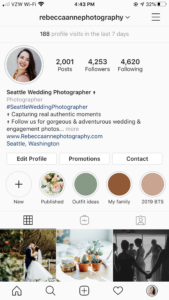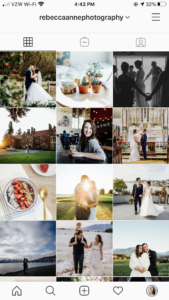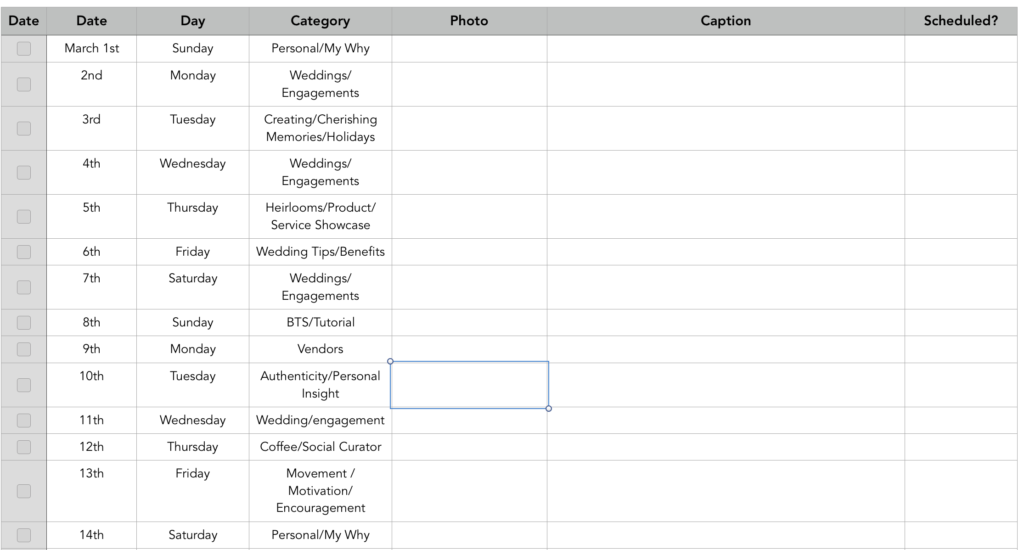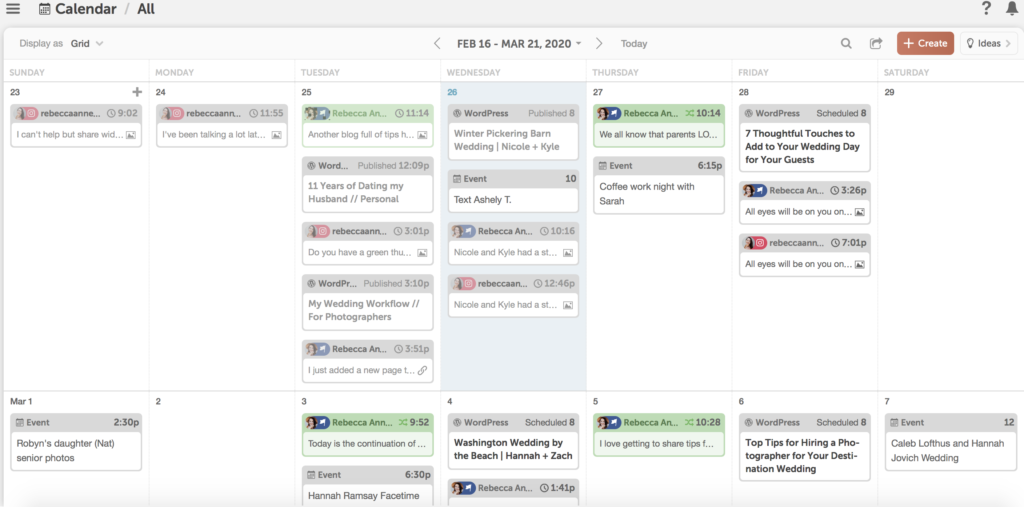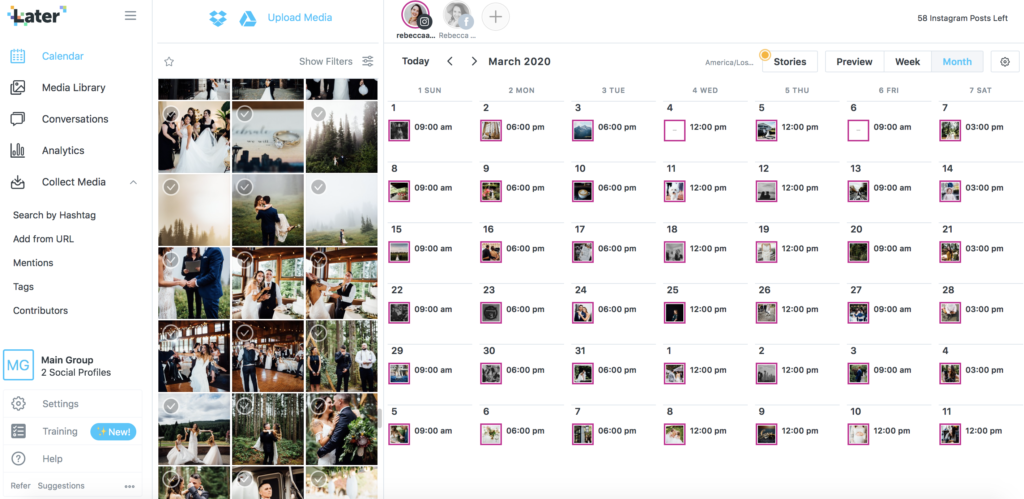Instagram Workflow // For Photographers
Instagram Workflow // For Photographers
Instagram is just a beast it seems we are always trying to tame. The algorithm is constantly changing and we are trying to battle through if 30 hashtags are the right number, maybe 15…who knows?!? Well, I’m here today to share with you my workflow with my Instagram account and how exactly I use it! I’ve tried dozens of different platforms and ways to create my content and the method I use now is the one that seems to get it done the fastest and easiest way possible!
To start off lets do a little FAQ and then I’ll dive into my workflow.
How often do I post?
Daily. Occasionally more often.
How often do I schedule posts?
Once or twice a month.
What programs do I use?
Later.com, CoSchedule and spreadsheets.
Why Later.com?
I love using Later because of the media gallery that they provide, auto posting and auto first comment. This has become the largest time saver for me because I can just dump photos into the library and save them for later! Whenever I post a sneak preview from a wedding or engagement, I go grab those 20-30 images and drop them into my media library on Later. That way I have a huge database of images I can use without having to even have access to my hard drives. Later keeps track of the images I’ve used so I’m not using them more than once. I can also label images. I usually label personal images, stock style photos and behind the scenes photos so I can find them more quickly later.
A spreadsheet?!?!
I have a spreadsheet that I list out each date, day and then the type of post I want to create, the caption and if/where I have it scheduled. I have categories I use to diversify what I’m posting each day. These categories are the areas of my life and business I want to share with others.
Categories:
My categories are: Weddings, Engagements, BTS/Tutorials, My family/Personal, Coffee, My Why, Motivation/Encouragement, Tips, Creating/cherishing memories, Heirlooms/products, Movement, Vendors, Authenticity/Personal Insight.
Why have Categories?
I want to make sure every post I’m sharing has a distinctive purpose. Yes, I want to share beautiful images with everyone but I want there to be a reason behind the content and images that tell a more in-depth story. And so by defining the areas of my personal and business life that I am the most passionate about, the areas my clients want to hear about and essentially the mission statement of my business it helps my clients to get to know me and my business better. I want my social media to be an avenue for people to get to know me and what I do better so it makes it that much easier for them to hire me.
Now to the good stuff…my Instagram Workflow:
Start scheduling images correlating to blog posts.
I start my scheduling by looking at what blog posts I want to write or already have scheduled this month and drop those into place and see what topics those blog posts might fit into (we’ll talk about blogging in another post). I schedule my blog posts and social media related to those blog posts in CoSchedule. I love CoSchedule because I can schedule a post to go live at another time and still write out and schedule the social media posts to go with it at the same time without having to worry about going back and grabbing the link to the blog when it goes live. Why do I use both CoSchedule and Later when I could just use CoSchedule? I love that Later gives me a visual preview of my feed and can also comment the first comment with my hashtags for me. It is a little redundant and you could just use CoSchedule by itself if you aren’t worried about how cohesive your feed looks. Also Later has the media library which to me is a huge timesaver.
A look at my CoSchedule calendar:
Then I schedule images WITHOUT captions first.
Then I simply go through my media library and start dropping images into my calendar with the month view. I’ll fill the entire month up with the images before I actually start writing content. I set the images to “notification” if they don’t have a caption yet (this way if I forget to go in and write new captions, it’ll notify my phone for one of those posts and I can go write a caption right then). And then I set them to “auto post” once they do have a caption. I often drop in a “placeholder” white image in Later for the spots I’ve already scheduled a post in CoSchedule to make sure I don’t schedule multiple posts at that time. Once I’ve completed the month of posts, I’ll go back and delete those white photos.
Bulk write your captions based off of type.
Once I like the look of the images in my preview of my feed, I go back to my spreadsheet and start writing captions that would fit with the images and also the categories I want to touch on. I’ll try to write for one category at a time as I’ve found that is most efficient to not be writing the exact same thing about “My why” multiple times per month. I literally write the captions into my spreadsheet before putting them into Later as I’ve found sometimes Later will lag and that will slow me down typing up my content. Also this gives me a visual of the type of content I have back to back from one another.
And that is basically it you guys! I try to do 1-2 weeks at at time, maybe more if I can find a large chunk of time in my day without a toddler distracting me. I definitely feel free to post things in the moment as well. Once peak wedding season hits, I often leave a gap in my feed for sneak previews on wedding or engagement session days or just post twice those days!
Links to all the wonderful programs I’ve referenced today:
For scheduling Instagram: Later
For scheduling blogs + social media: Coschedule